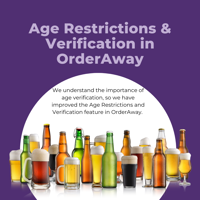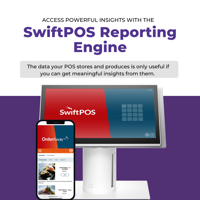Latest News
Posts filtered by Month: March clear filter
3 reasons why Desspos and SwiftPOS make the perfect partner for your club
Thursday, March 23, 2023
SwiftPOS is a top-of-the-line enterprise point-of-sale system with unparalleled integration abilities. It is the simple solution for controlling a broad portfolio in the cloud, with market-leading offline capacities to guarantee trade continuity. Our vast collection of POS features provides your club with more control, optimisation, customisation and cost savings.
These...
Age Restrictions & Verification feature in OrderAway
Thursday, March 23, 2023
We understand the importance of age verification, so we have improved the Age Restrictions and Verification feature in OrderAway. It simplifies the process of asking for a guest's age, allowing you to include any restricted items.
Feature Details
The OrderAway platform has been changed to include a feature that enforces...
Introducing SwiftPOS TouchMini
Sunday, March 19, 2023
Introducing SwiftPOS TouchMini, the all-in-one front of house portable POS.Fast and Flexible.
TouchMini has been designed to provide a simple and intuitively fast POS interface. With flexible menu and product configuration, TouchMini allows venue staff to quickly adapt to any operational needs.
SELECT WITH SPEED
Simple and fast, TouchMini retrieves...
Access powerful insights instantly with the SwiftPOS reporting engine
Wednesday, March 15, 2023
The data your POS stores and produces is only useful if you can get meaningful insights from them. SwiftPOS has a highly efficient POS reporting system that is speedy, accommodating and easy to use.
There are potentially millions of variants of data views due to the hundreds of reports that...
Search
Recent Posts
- Empowering Excellence in 2025 - Desspos Partners with AHA
- Run off your feet? Meet Doshii
- Meet the Team: Dan Poulter
- Meet the Team: Kristy Boothman
- Exciting News for 2024!
- Doshii X SwiftPOS: We're Hosting the First Ever Site!
- OrderAway: Using the QR Code Menu Layouts
- Reorder Table Items in SwiftPOS
- Mix and Match Offers
- Happy Hour Setup Using SwiftPOS